餐厅最佳厨房显示系统(KDS)
Kitchen display systems (KDS) are digital order viewing screens that can replace printers and paper tickets in a restaurant kitchen. These systems route orders from the point-of-sale (POS) system to the correct kitchen stations. A good kitchen display system streamlines kitchen communication, reduces human error, and monitors cook times for each dish. The best systems show a dish’s ingredients at the touch of a button and text customers when orders are ready.
Most kitchen display systems are built into restaurant POS systems and offered at an additional fee for hardware and software. We examined dozens of kitchen display systems and their corresponding POS systems based on price, ease of use, and features to arrive at the top seven kitchen display systems, including the best overall:
厨房显示系统(KDS)是数字订单查看APP,可以取代餐厅厨房中的打印机和纸质票据。这些系统将订单从POS/全渠道系统传送到正确的厨房档口,一个好的厨房显示系统(KDS)可以简化厨房通信,减少人为错误,并监控每道菜的烹饪时间。最好的系统只需按一下按钮即可显示菜肴的配料,并在订单准备好时向客户发送消息。
大多数厂商的厨房显示系统(KDS)都内置在餐厅POS系统中,并在硬件和软件方面收取额外费用,我们根据价格、易用性和功能,研究了数十种厨房显示系统及其相应的POS系统,得出了前七位的厨房显示系统,包括最佳整体方案:
- Toast: Best overall KDS
- Revel: Best for high-volume takeout operations
- Lightspeed: Best KDS for restaurants that use third-party delivery platforms
- Square for Restaurants: Best KDS for restaurants on a budget
- TouchBistro: Best KDS for quick-service restaurants
- Fresh KDS: Best freestanding touch-screen KDS
- Epson KDS: Best for offline functionality
Top Restaurant KDS Compared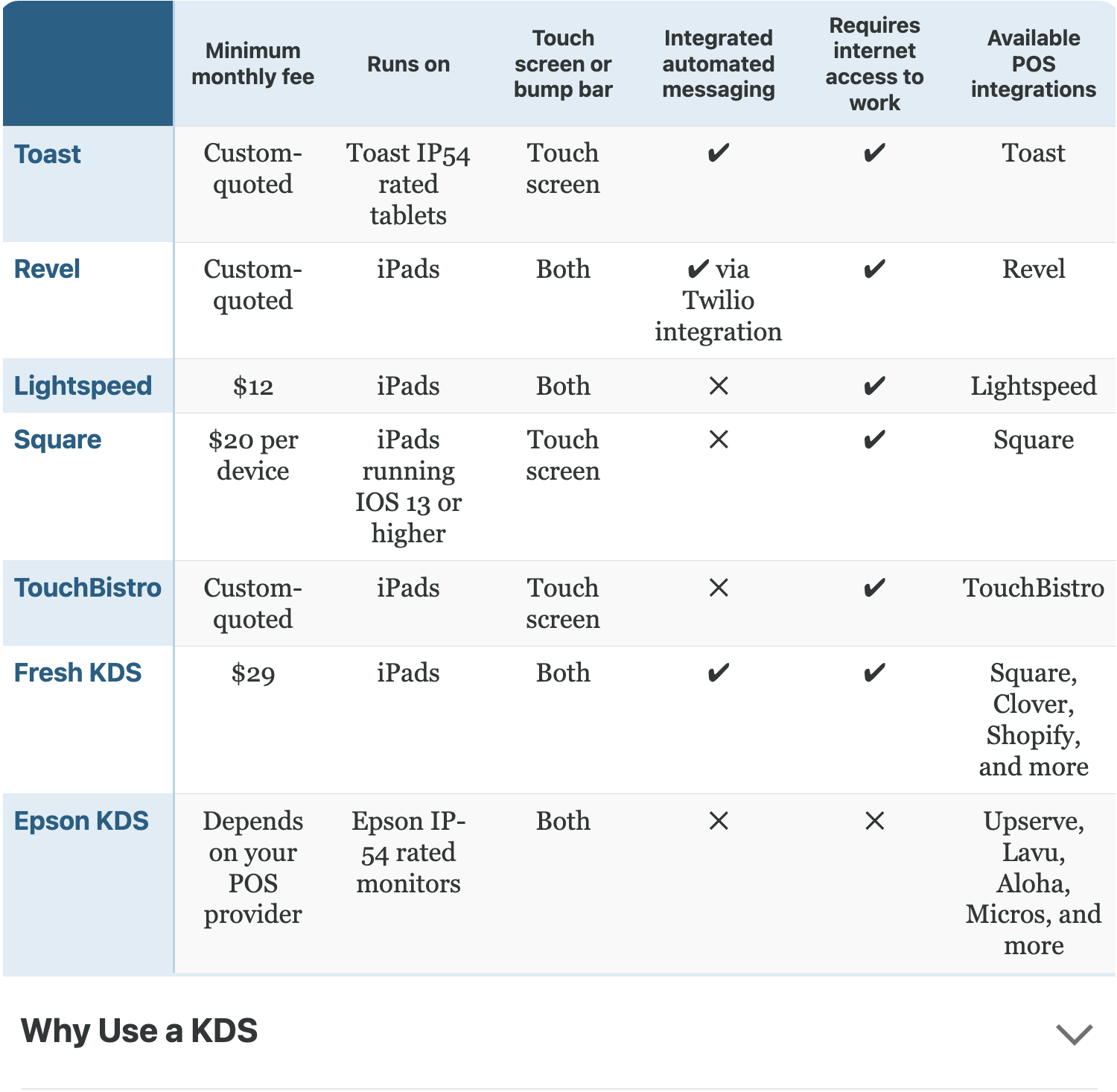
Toast: Best Overall Restaurant KDS System
What We Like
- Automated SMS text alerts let customers know their order is ready
- In-app alerts tell servers when orders are ready
- Operates on commercial-grade hardware
- Highly customizable tickets
What's Missing
- Does not have an order tracking screen view
- You must purchase hardware through Toast
- Pricing is not transparent
Toast Pricing & Features
- Software subscription fee:POS (monthly): Starter – $0, Essentials – $165, Growth Custom-quotedKDS: Custom-quoted
- Hardware costs: Custom-quoted
- Features:Digital ordering integrationKitchen productivity reportingMultiple language supportColor-coded modifiersCustomizable ticket formatsAutomated order firing by prep timeAutomated SMS and in-POS alerts
Toast POS is one of our top-rated cloud-based restaurant POS systems, and its KDS offering is likewise a top performer. Toast’s KDS is the most customizable system on this list. You can highlight individual ingredients and common allergens. You can choose your font size and how information is arranged on order tickets. This system also sends text messages to customers when their orders are ready, and alerts servers in the POS app when they have food waiting in the kitchen. Pricing for the Toast POS starts at $0 per month; the KDS is an add-on at a custom-quoted price.
Most of the KDS systems on this list operate on iPads (only Toast and Epson don’t). While that means you’ll need to purchase KDS screens from Toast directly, it is also a strength. Toast’s touch-screen KDS tablets are rated at IP-54 for resistance to dust, steam, and water droplets. Apple’s iPads, on the other hand, are not IP-rated at all. iPads can also struggle in temperatures above 95 degrees Fahrenheit, which may be a problem in hot, steamy restaurant kitchens.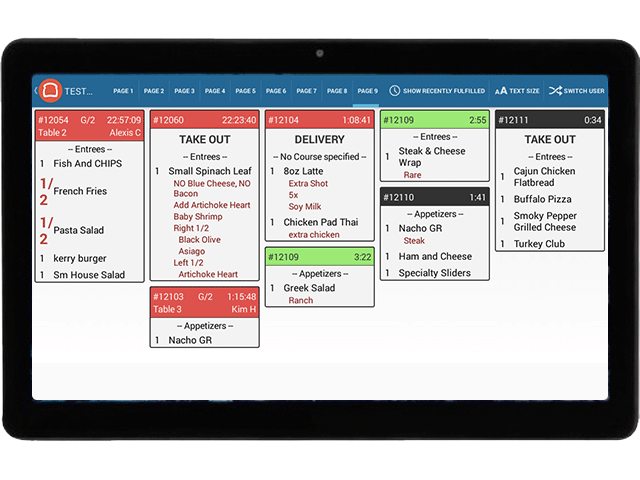

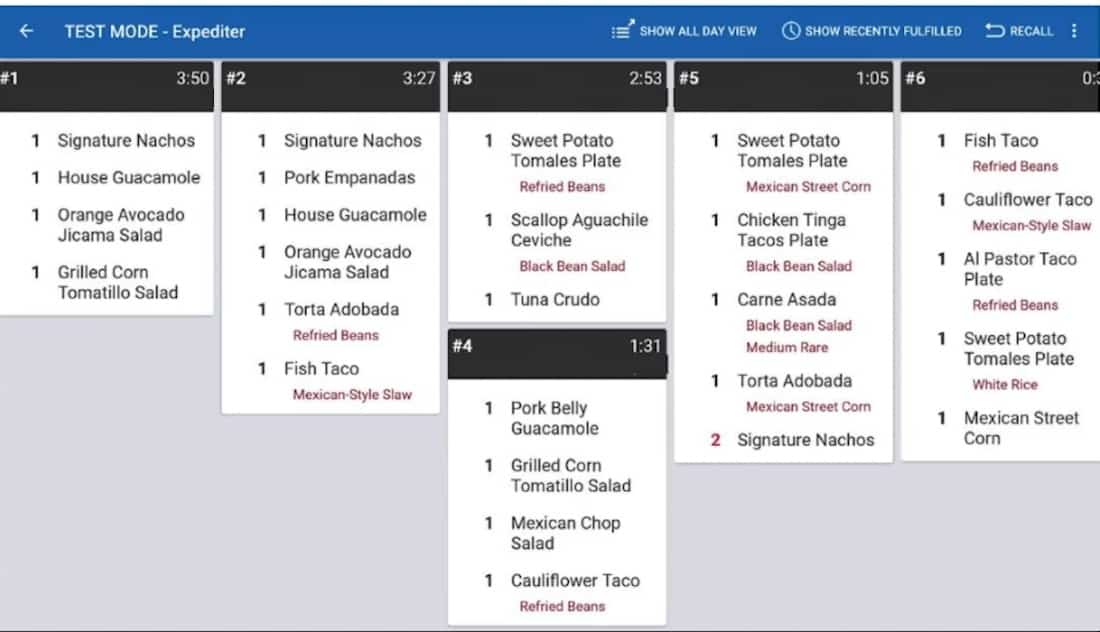
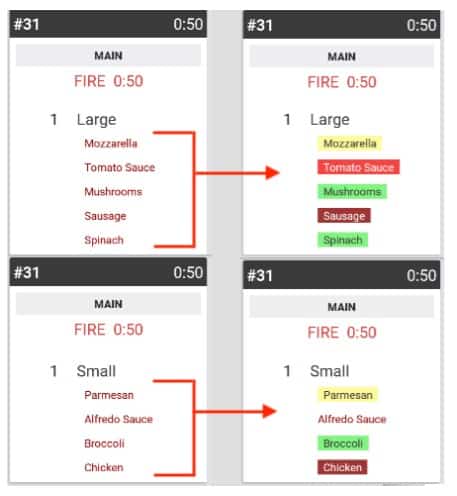
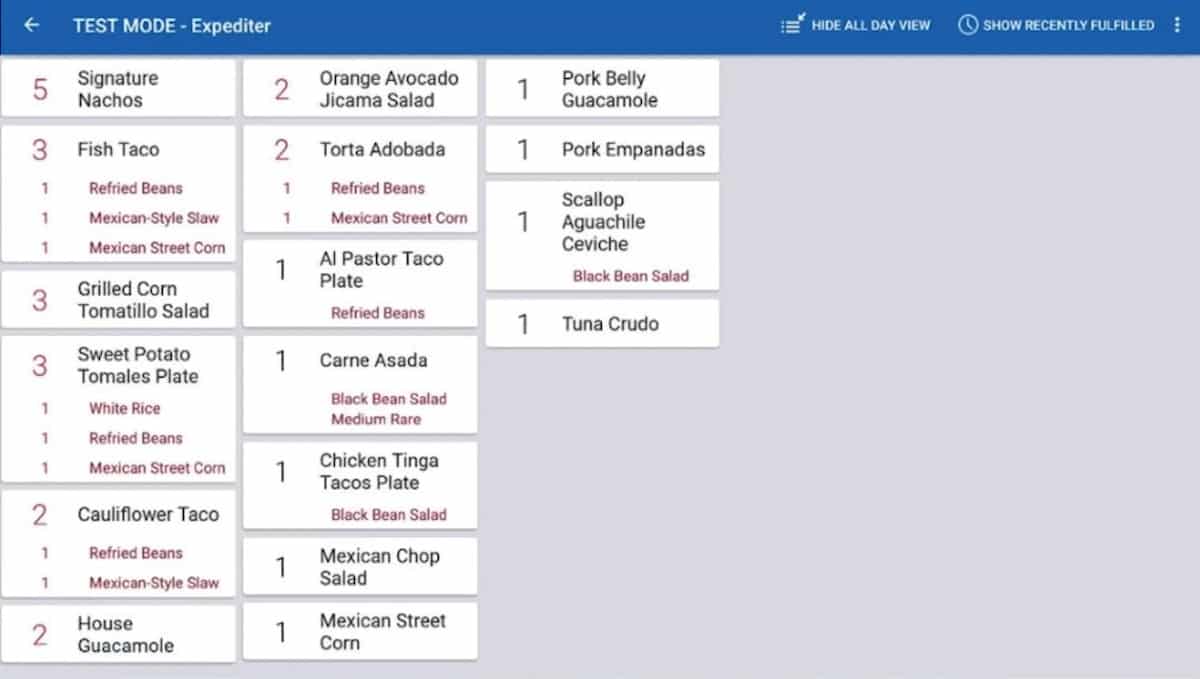
Toast Standout FeaturesOn Toast’s KDS, restaurants can customize how they want menu items to be arranged. You can group modifiers, opt to list every item separately, or list the same menu items by quantity count. You can customize your items and modifiers’ background color, so cooks and expediters see size differences and other modifications at a glance. You can choose to arrange order tickets by order number for quick service or by table number for full-service restaurants.
Toast’s standout features include:
- Touch-screen navigation: Quick access buttons on the top right corner of the screen allow you to Show “All Day” View. You can also show fulfilled orders or recall fulfilled tickets. Accessing the overflow menu allows you to see device connectivity status, adjust text size, or switch users.
- All-day count: “All day” is restaurant-speak for “total” or “altogether.” Cooks say “all day” to refer to the total number of an item they need to prepare to fill all open orders. As in “how many burgers all day?” Toast’s All Day count screen shows your all-day counts at a glance, so your kitchen team is never second-guessing the orders they have on deck.
- Prep timers: If you input cook times with your recipes in the Toast POS, you can configure your Toast KDS to organize newly ordered items by their cook time to ensure that all dishes on a ticket are ready at the same time. When an order is “fired” in the POS, your KDS will show a running timer on each ticket. So you always know how long a customer has waited for their order.
- Automated messages: You can set your Toast KDS to send automated messages when you mark an order as complete on the KDS. Send SMS text messages to customers who ordered online, letting them know their takeout order is ready. Or send an in-POS alert to your server staff to let them know their table’s order is up. These alerts help keep your kitchen flowing smoothly and keep cooked food from dying in the window.
Revel: Best for High-Volume Takeout Operations
What We Like
- Choose from iPads or more rugged ViewSonic hardware
- Supports a customer-facing “order ready” display
- Multiple screen views let your team track orders with their preferred view
What's Missing
- POS requires three-year contract
- Pricing is not transparent
- Integrated SMS messaging requires a third-party integration
Revel Pricing & Features
- Software subscription fee:POS: $99 per terminal, per month, plus a $674 installation feeKDS: Custom-quoted
- Hardware costs: Custom-quoted
- Features:Color-coded order typesMultiple screen viewing optionsAll-day countsCustomer-facing order-ready displayChoice of iPad or non-iPad KDS screensSMS text notifications via Twilio integration (starting at $0.0075 per message)
Revel Systems’ cloud-based POS is one of our top recommendations for high-volume takeout restaurants. Its built-in KDS combines Toast’s customizability with Lightspeed’s pre-configured settings to create a streamlined KDS solution. This system offers many insightful features to support takeout and delivery orders, including a customer-facing display to show customers and delivery drivers when their order is ready. Pricing for the Revel Systems POS starts at $99 per month.
For the price, though, Revel Systems includes modules that cost extra on other platforms, like customer relationship management, inventory management, and employee scheduling. The system’s built-in online ordering and in-house delivery management functions are also excellent. Revel frequently ranks as our top pick for a high-volume, in-house delivery POS system.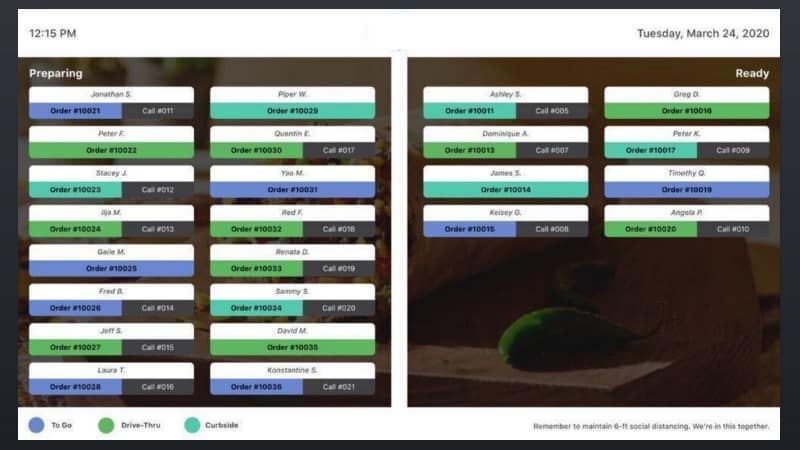
(Image from Revel)
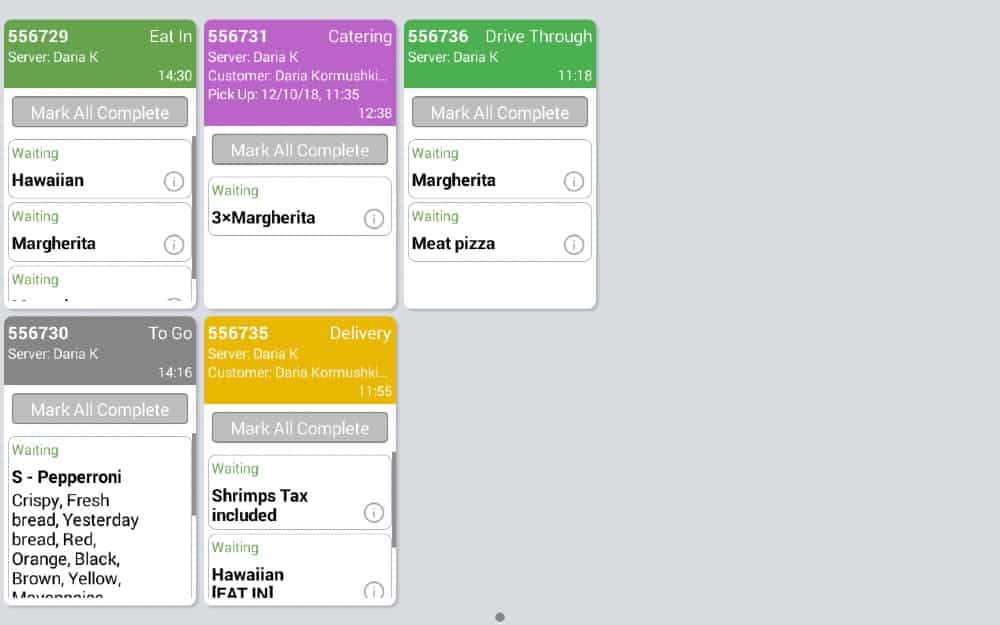
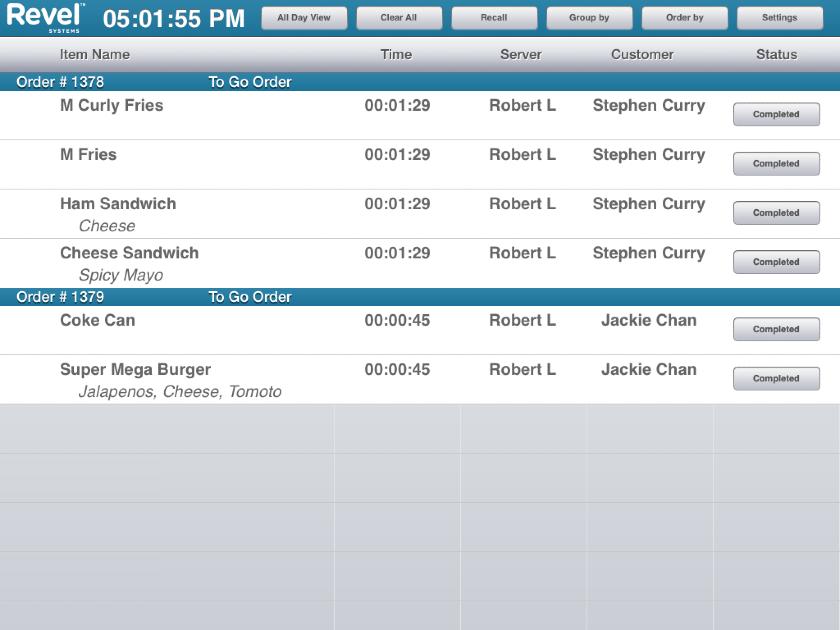
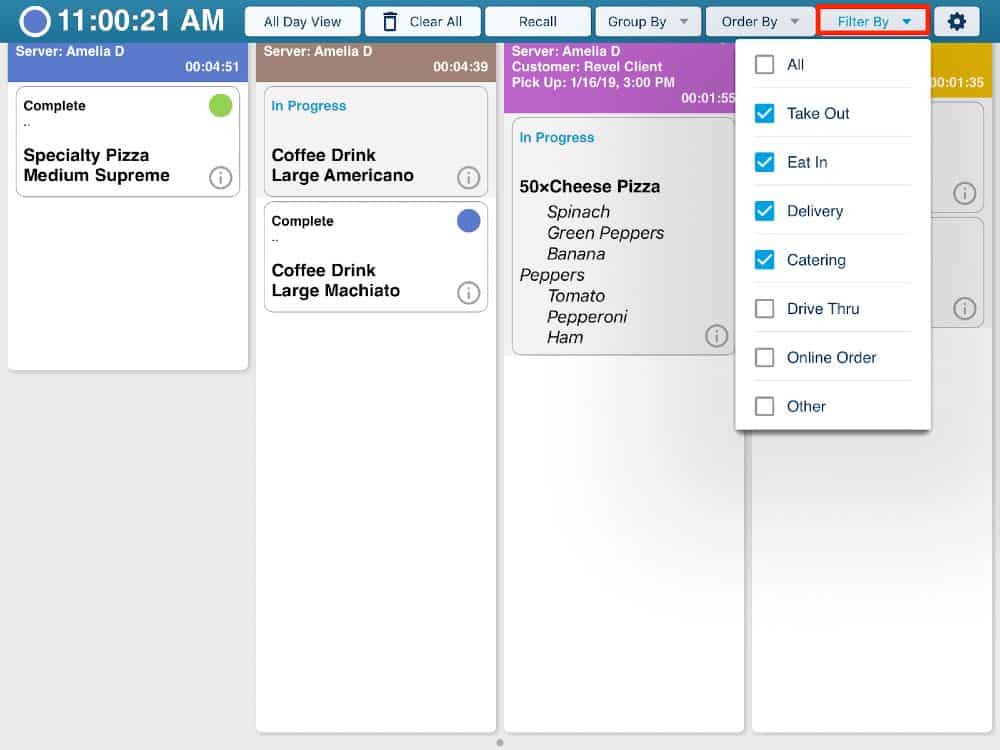
Revel Standout FeaturesLike Toast, Revel’s KDS allows you to send automated SMS text messages to customers from the KDS, although it requires integration with third-party messaging app Twilio to do this. Revel’s full-spectrum restaurant features are best suited to high-volume restaurants with multiple order streams. Smaller operations probably won’t use all of the features and may find it challenging to learn all the system’s ins and outs.
Revel’s standout features include:
- Multiple screen views: Revel Systems’ KDS offers several dynamic viewing options: Expedite, Expedite Tile, Kitchen Screen, and Order Display, so cooks and expeditors can choose their preferred view. Revel Systems also supports a customer-facing Order Ready screen to display orders by customer name to identify which orders are ready for pick up. Orders on this screen can be further color-coded to separate to-go, drive-thru, and curbside pickups, a massive timesaver for restaurants that rely on multiple third-party delivery platforms.
- Choose your hardware: Like most systems on this list, Revel runs its KDS on iPads. But if you want more rugged hardware or a larger screen, you can opt for a ViewSonic VSD243 smart display instead. Like Toast, Revel users need to purchase their KDS hardware directly through Revel, even if you plan to use iPads. Revel does not support hardware that is purchased through third parties.
- All-day count: Like Toast, Revel Systems’ KDS supports an “All Day” view, so cooks know exactly how much of a menu item they have on deck. Revel Systems can also assign a color to each prep station, so you can see which cook is preparing an individual menu item at a glance.
- Color coded order types: Color coding identification in ticket headers shows the order type so cooks know whether to plate items or bag and box them.
Lightspeed: Best for Restaurants Using Third-Party Delivery Platforms
What We Like
- Show and Tell functions displays dish image and ingredients on KDS screen
- Blinking tickets and sound alerts draw cooks’ attention
- Transparent software pricing
What's Missing
- Fewer customization options than others on this list
- Browser-based system needs a strong internet connection to function
- Does not support automated order-ready messaging
Lightspeed Restaurant Pricing & Features
- Software subscription fee:POS: $59 per month for the first terminal. Additional terminals are $34 each per monthKDS: $12 per screen, per month
- Hardware costs: Custom-quoted from Lightspeed, or you can bring your own iPads
- Features:Recipe lookup functionMultiple screen viewsColor-coded order statusOptional audio alertsThird-party platform orders tagged on KDS
Lightspeed POS is a cloud-based POS that operates on iPads. Like the underlying POS, Lightspeed’s KDS module—called Lightspeed Kitchen—also runs on iPads. This streamlined system integrates with a wealth of third-party delivery platforms, tagging third-party orders by platform in the KDS. In addition to color-based alerts, Lightspeed Kitchen also uses blinking and sound alerts to call attention to pending orders or tickets that are taking a long time. Pricing for Lightspeed Restaurant’s POS starts at $59 per month. The KDS is an additional $12 per screen, per month.
Lightspeed Kitchen is not quite as customizable as Toast’s KDS. But restaurants looking for a simplified solution might prefer this. Since Lightspeed Kitchen operates via a browser-hosted app, it needs an internet connection to work. Overall, however, the streamlined nature of Lightspeed Kitchen is excellent for keeping quick-service restaurants and small, independent restaurants organized.
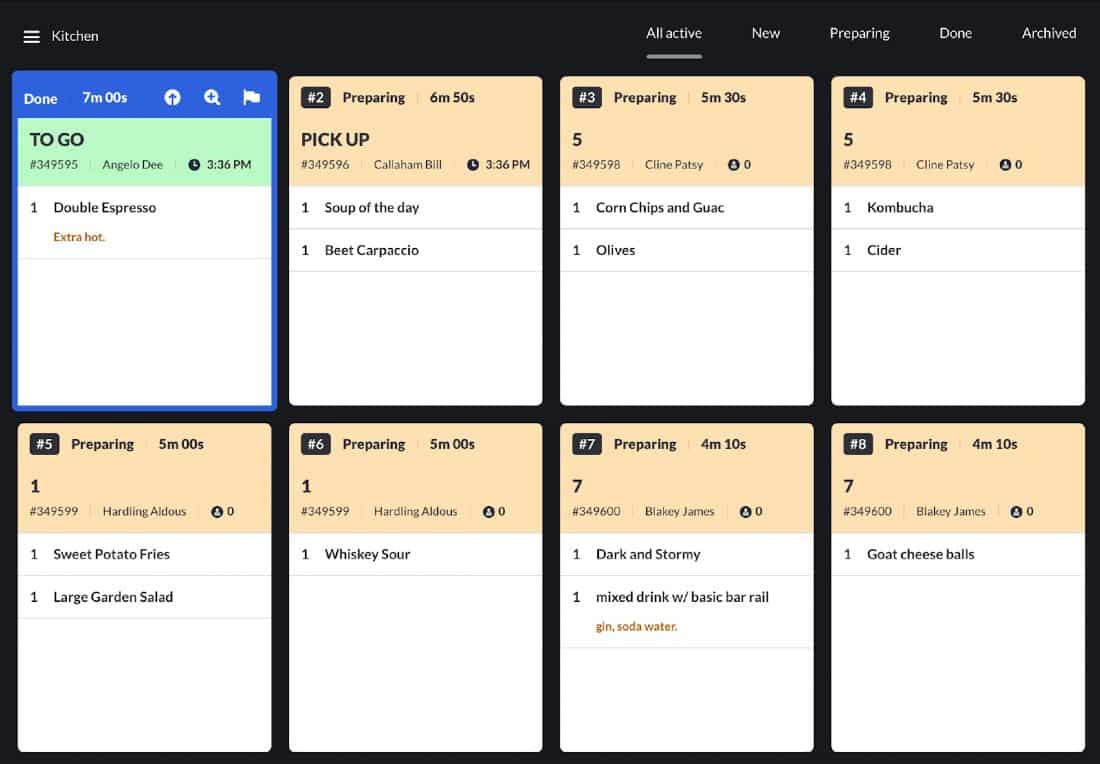
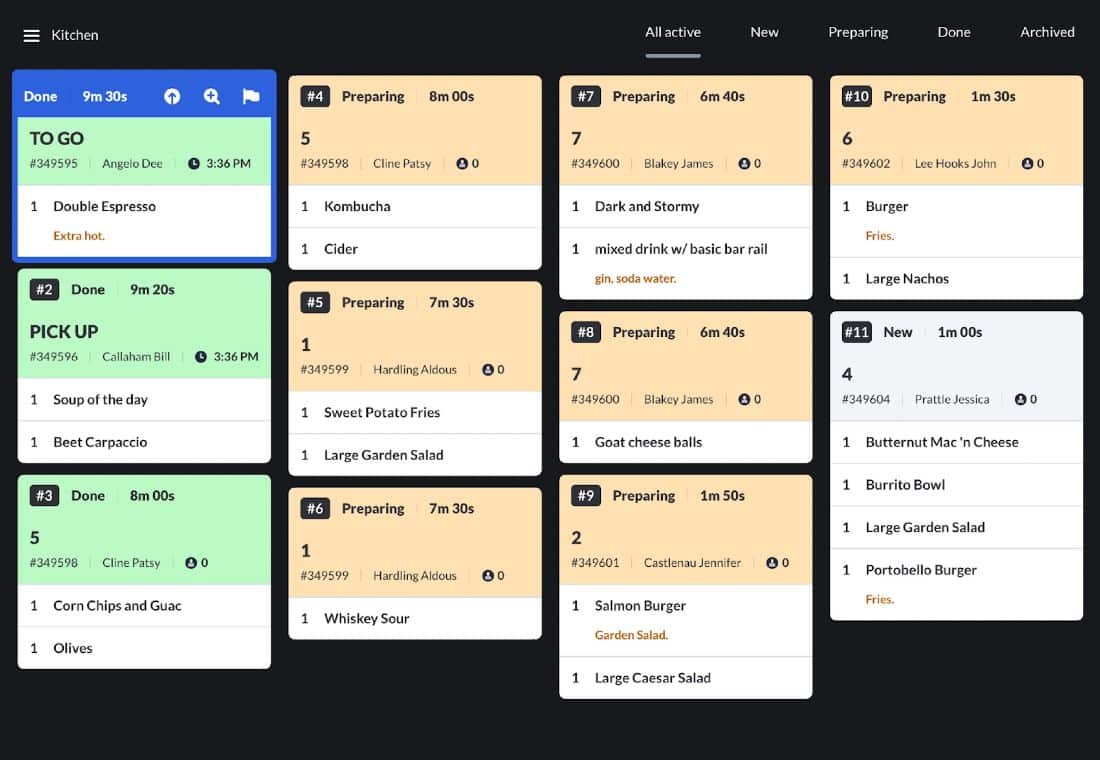
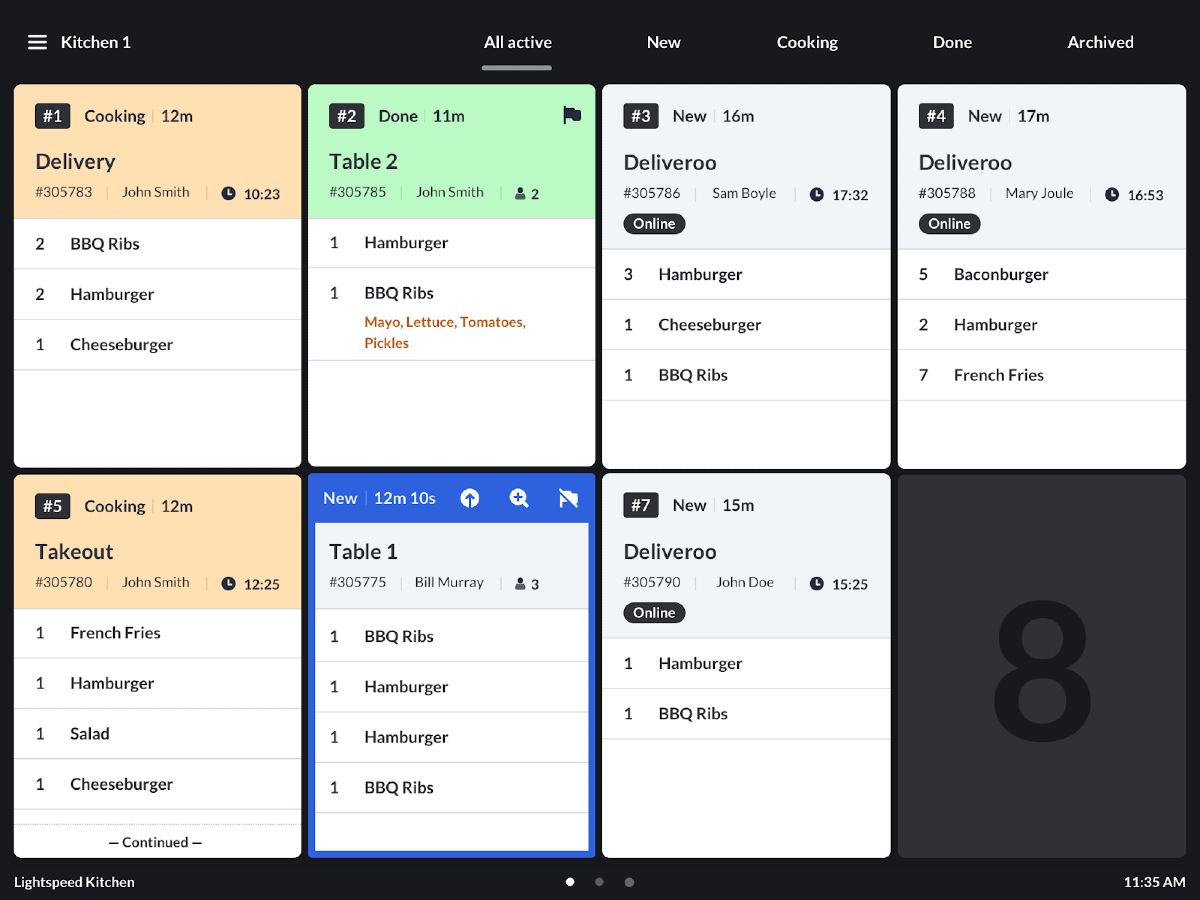
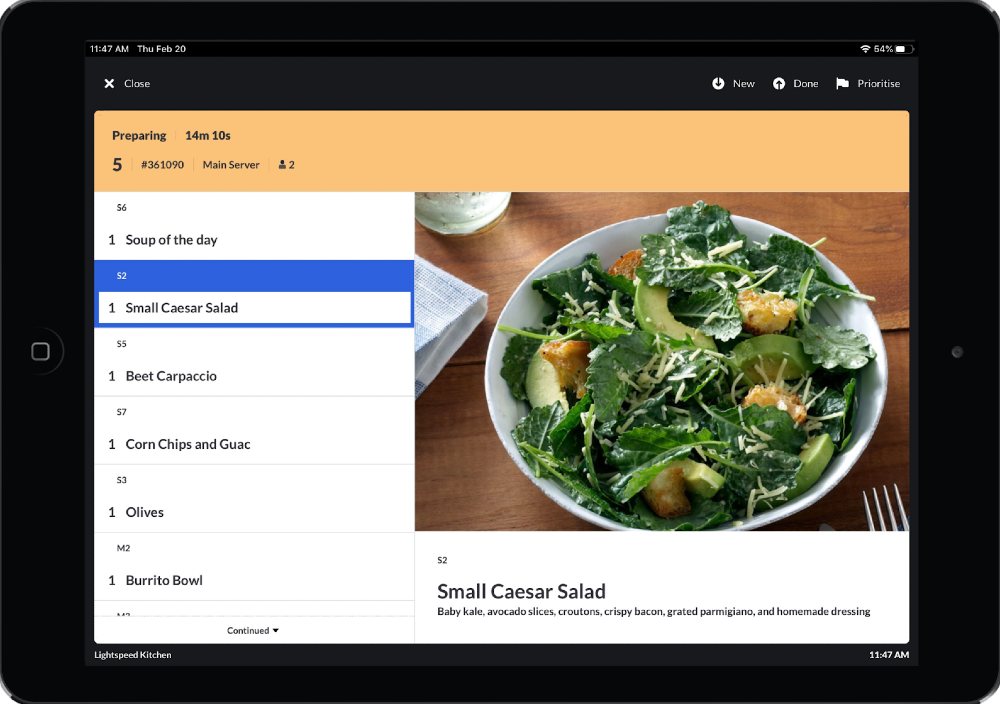
Lightspeed Standout FeaturesLike Revel, Lightspeed offers Lightspeed Kitchen on both iPads and non-iPad monitors. In Lightspeed’s case, the non-iPad monitors are not touch screens. Instead users navigate them using a bump bar, a tool that connects to a kitchen display screen to enable restaurant staff to move digital order chits around non-touch enabled screens. Some cooks prefer bump bars because they are easy to use with wet or gloved hands.
Lightspeed’s other standout features include:
- Free trial: Lightspeed offers a 14-day free trial. So you can test all of Lightspeed Restaurant’s POS functions before you commit to the system.
- Color-coded order status: Tickets in different stages of the preparation pipeline appear with pre-configured colors: gray for New or Archived, orange for Preparing, green for Done, and red for Voided.
- Filtered ticket views: From the top left corner of the Lightspeed Kitchen screen, you can filter tickets by active, new, preparing, done, or archived status. Tickets can be moved from one order phase to the next with single or double taps.
- Order tags: Lightspeed labels online orders with the name of the referring platform. And—via a Deliverect integration—Lightspeed integrates with virtually every third-party platform you can imagine. You can keep your third-party orders organized, even if you partner with several platforms.
Square: Best for Restaurants on a Budget
What We Like
- Baseline POS subscription is free
- Users can bring their own iPads
- 30-day free trial
- Frequent promotions to reduce software costs
What's Missing
- No offline functionality
- Does not support automated order-ready messaging
- Not highly customizable
Square Pricing & Features
- Software subscription fee:POS (monthly):Free – $0Premium – $60Advanced – Custom QuoteKDS (monthly)$20 per screen
- Hardware costs: Can use your own iPads or purchase registers from Square for $169 to $799
- Features:Customizable color codingCustomizable timers and alertsCustomizable ticket layoutsKitchen productivity reports
Square for Restaurants is a cloud-based POS system best suited for businesses on a budget, as the software has a forever free plan and an advanced plan that’s just $60 per month. In particular, we recommend Square for Restaurants for food trucks, QSRs, cafes, slice shops, and bakeries. If you’re using the free version of Square for Restaurants, the KDS is just $20 per device. If you’re on Square for Restaurants Plus, KDS software for unlimited devices is included for free.
Square is currently running a promotion through 12/31/21, offering the KDS to Free users for $10 per terminal, per month.
This affordable pricing and the ability to use hardware you already own make Square for Restaurants the best KDS for restaurants on a budget. While you can customize your KDS views in dozens of ways, from the ticket size to the alert colors, Square is not overwhelmingly customizable. So it’s an excellent fit for small restaurants that want a simple KDS solution.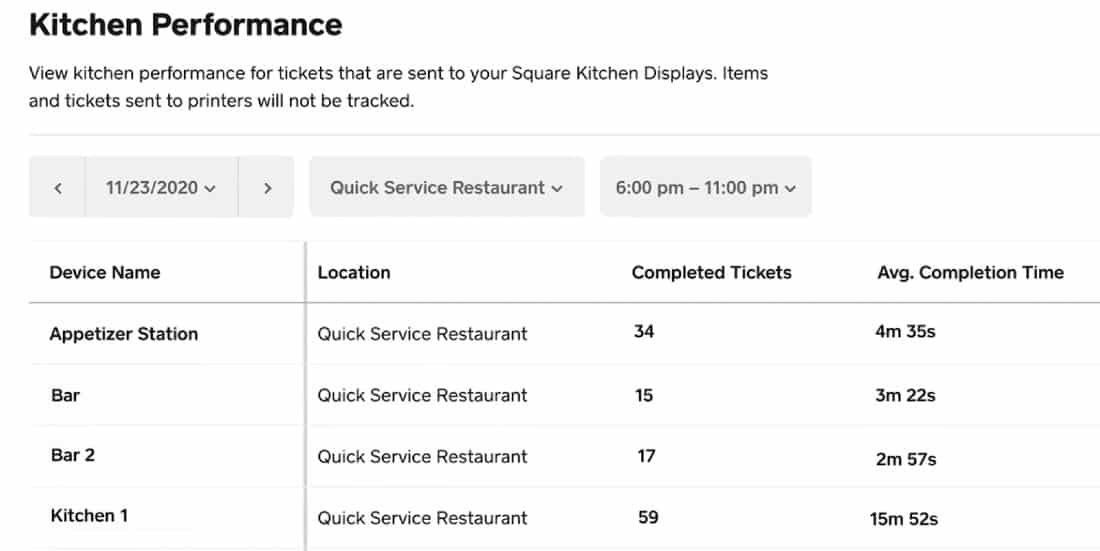
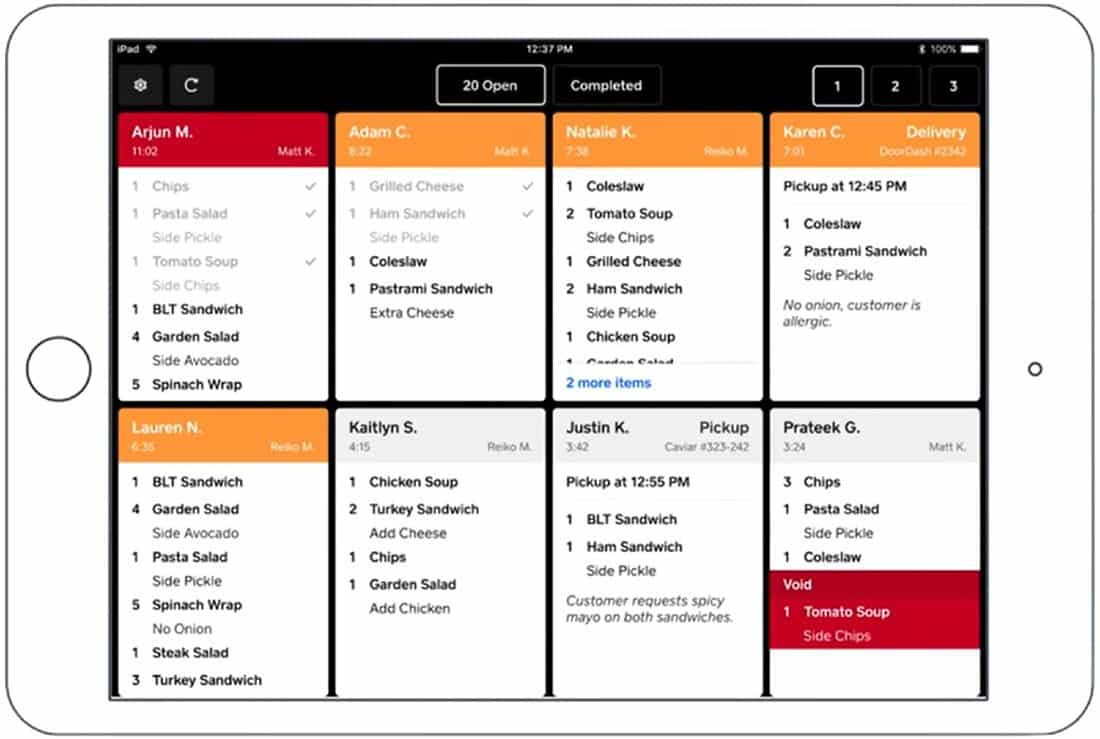
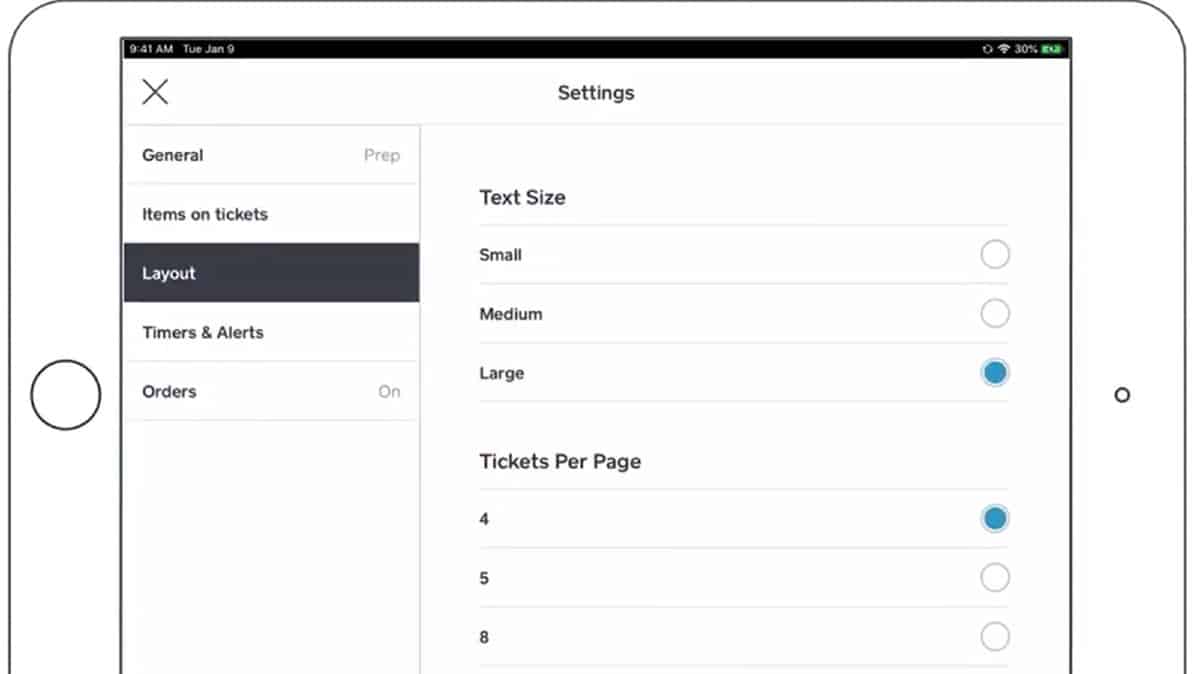
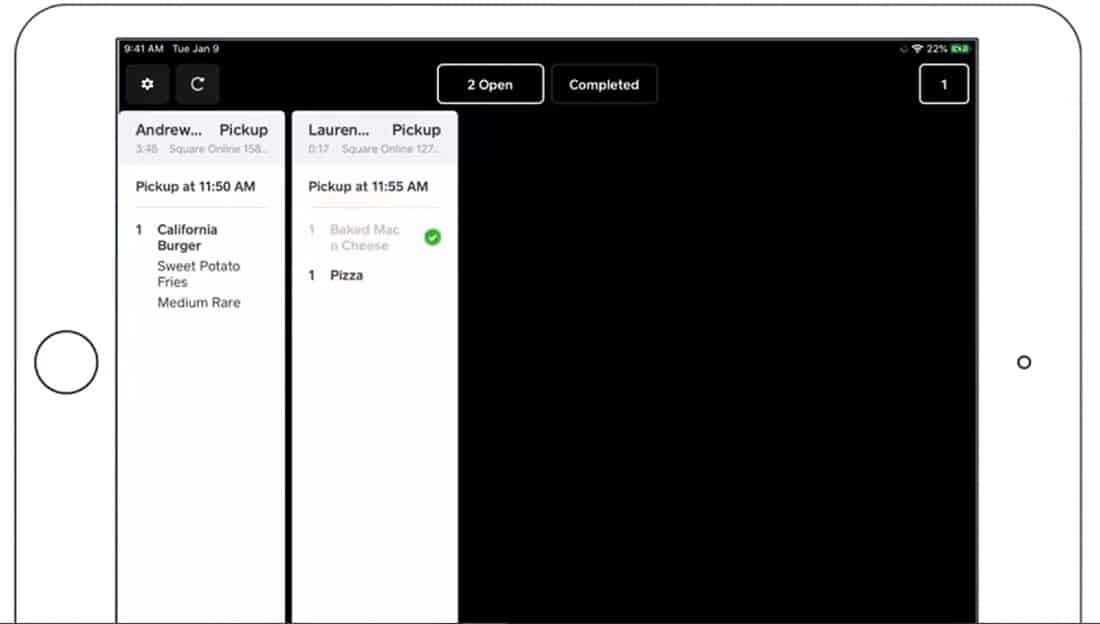
Square Standout FeaturesPerhaps the only weakness of the Square KDS is that—like Lightspeed—it relies entirely on a strong internet connection. Currently, there is no option to hardwire a connection (like Epson) or increase offline functionality with a hybrid installation (like Revel and Toast). However, Square KDS and its corresponding POS still offer a great value and low price point.
Square’s KDS also has some great standout features:
- Voids on tickets: Every other KDS on this list processes voided items as separate tickets. These tickets will typically be marked with the same ticket or table number as the original ticket, but this can still lead to over-prepped food on a busy night. Square displays voided items in red directly on the original ticket. So if table 25 cancels their soup order, your cooks will see it in real time.
- Customizable views: On each Square KDS, you can individually adjust the text size, the number of tickets displayed per page, and notification settings for new orders. So your cooks can view orders in the way they prefer.
- Free online ordering: All of the systems on this list display online orders in the KDS. But Square for Restaurants is the only POS that includes a free online ordering site. So in addition to receiving online orders directly in your KDS order stream, Square users have the comfort of knowing they aren’t paying any extra fees for those orders.
TouchBistro: Best for Busy Quick-Service Restaurants
What We Like
- Smart onscreen navigation tools make this KDS incredibly user-friendly
- Includes all-day count tracking
- KDS only requires hardware purchase; there are no ongoing monthly software fees
What's Missing
- Not as customizable as other systems on this list
- Lacks standout functions like recipe lookup, print from KDS, and automated text messaging
- Hardware pricing is custom-quoted
TouchBistro Pricing & Features
- Software subscription fee:POS: $69 per terminal, per monthKDS: Hardware costs only
- Hardware costs: Custom-quoted
- Features:Order Summary view (shows all-day counts)Prep timersOn-screen ticket scroll barColor-coded ticketsOn-ticket prep timers
TouchBistro is an iPad-based restaurant POS that former restaurant employees built specifically for the foodservice industry. The total software ecosystem includes a point-of-sale system, inventory management, and a kitchen display system at a mid-range price point. The system starts at $69 per month for a single terminal. Adding the KDS only requires paying custom-quoted hardware costs; there are no ongoing monthly software fees.
The system is missing extras like printing labels directly from the KDS (like the standalone Fresh KDS) or sending text messages to customers (like Toast). Since it is cloud-based, offline functionality is limited. But overall, TouchBistro’s streamlined interface, easy ticket re-arrangement, and summary views make this KDS an excellent tool for quick-service restaurants that see a high volume of in-person orders.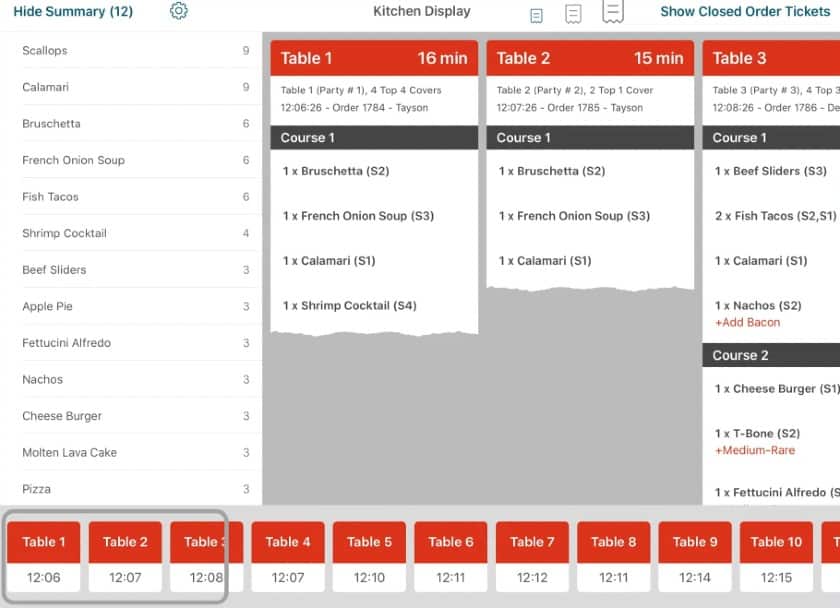
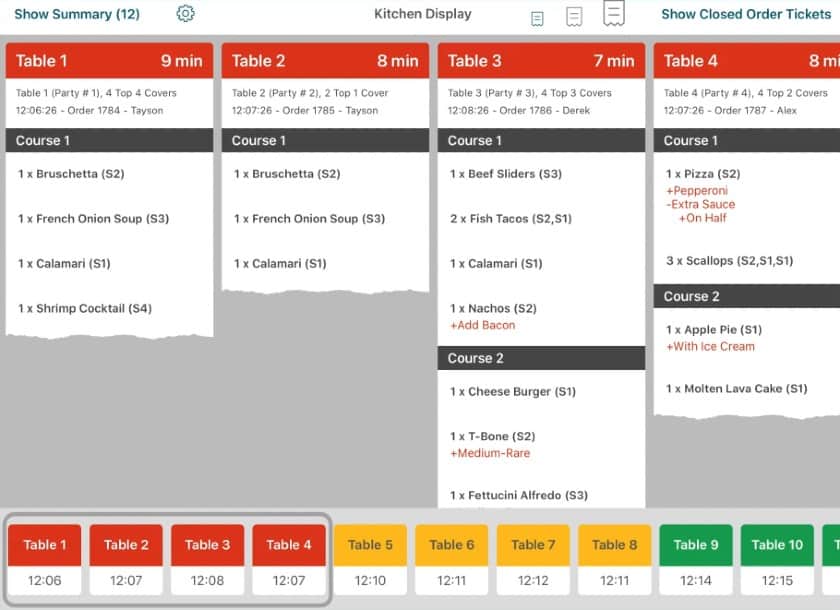
(Image from TouchBistro)
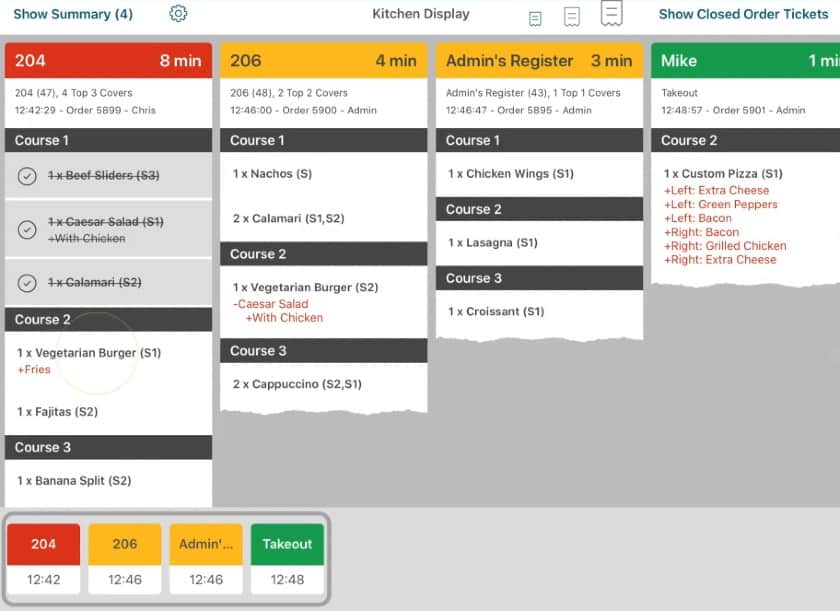
TouchBistro Standout FeaturesYou can use any of the systems on this list in conjunction with kitchen printers, but TouchBistro explicitly recommends that users include printers in their KDS package. They see the screens as a way to boost your kitchen printers—not replace them. Using printers alongside KDS screens is not uncommon. Adding printers allows you to print tickets to staple to takeout bags. Printed tickets also help you identify waiting for orders at the kitchen pass, ensuring that each dish goes to the correct customer.
TouchBistro’s standout features include:
- Easy navigation: TouchBistro’s user interface is incredibly user-friendly, with intuitive touch-screen navigation. The ticket ticker at the bottom of the KDS screen helps you quickly locate a specific ticket if questions or changes arise during service.
- Order timers: When an order ticket item is “fired,” it will turn yellow and start a running timer showing how long it has been in preparation.
- Summary view: You can easily access TouchBistro’s Summary view at the top left corner of the KDS screen. Like Toast and Revel’s “All Day” counts, TouchBistro’s Summary view shows your team the total number of each dish the kitchen needs to prepare to fulfill all open orders.
- Color-coded modifiers: Like Lightspeed and Toast, TouchBistro shows order modifiers in red type so your cooks can see them at a glance. This slight difference helps your cooks make each dish to customers’ specifications.
Fresh KDS: Best Freestanding Touch-Screen KDS
What We Like
- Includes custom text communications and customer-facing Order Tracker screen (with Advanced subscription)
- Multiple POS integrations
- Offers seven-day free trial
- Optional bump bar configuration
What's Missing
- No offline functionality; requires strong internet connection
- Only works on iPads, no options for commercial-grade hardware
- Integration fees can be pricey for restaurants that rely on Zapier for POS integration
Fresh KDS Pricing & Features
- Software subscription fee:Basic: $29 per monthAdvanced: $49 per monthSubscription includes software for up to two screens; additional screens are $5 each per month
- Hardware costs: Operates on iPads; users can bring their own hardware
- Features:Integrates with the following POS systems: Square, Clover, Northstar, Talech, INVU, Linga, Shopify, WooCommerce, and any system that integrates with ZapierColor-coded order ticketsOrder timersOptional sound alertsOption to print from KDS screen
Fresh KDS is a standalone, iPad-based KDS system that integrates with several popular POS systems like Square and Shopify. You can unlock additional integrations with any system that also integrates with Zapier, though that middleman plug-in comes with its own monthly and per-task fees, so your costs can add up quickly.
Fresh KDS has all the basic KDS features accounted for, including color-coded tickets by order status, tickets labeled by order type, color-coded order modifiers, and prep time reports. Like Square and Lightspeed’s KDS, this completely wireless system requires a strong internet connection to work.
It offers two subscription tiers, Basic and Advanced, priced at $29 and $49 per month, respectively. Each subscription includes software for two KDS screens, though the system can support up to 10 screens at a single location.
At the advanced subscription level, Fresh KDS includes standout features like automated customer SMS text messaging (like Toast and Revel) and a customer-facing order tracking screen (like Revel).
(Image from Fresh KDS)


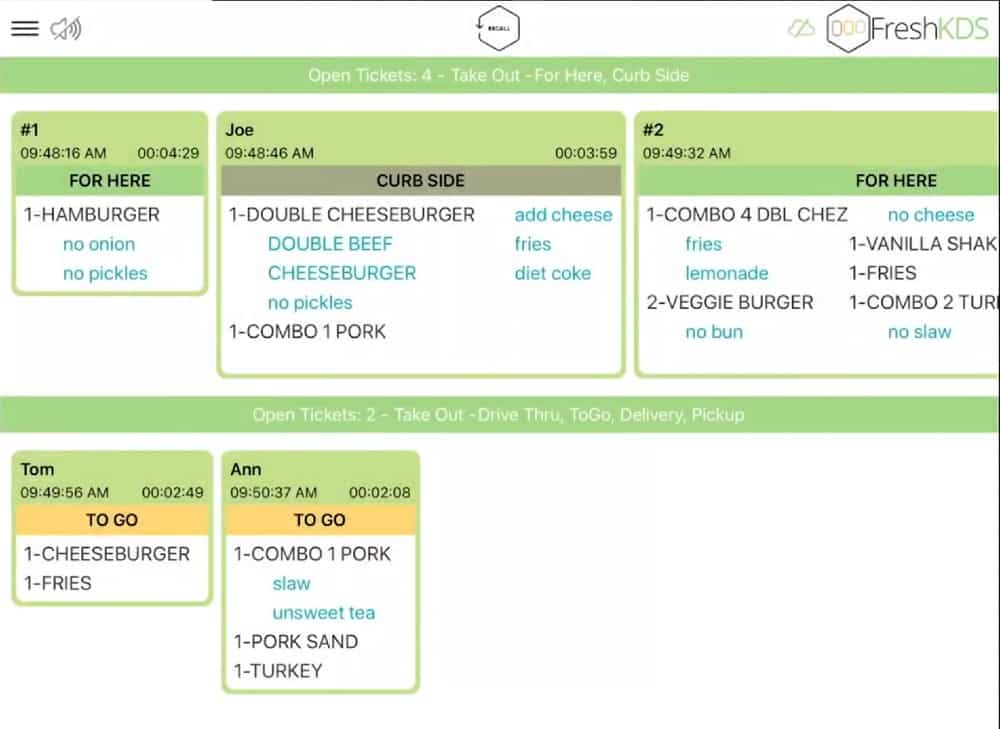

Fresh KDS Standout FeaturesFresh KDS supports an entirely paperless kitchen ecosystem. You can add a label or ticket printer if you like to selectively print tickets or sticky labels on demand. This feature helps busy takeout operations label to-go orders and avoid mix-ups. Fresh KDS offers a seven-day free trial if you want to test the system before committing to a full subscription.
Fresh KDS’s standout features include:
- Customizable colors: As with toast, Fresh KDS lets you customize virtually every color on the screen. Choose which colors you want to label your ticket status, order type, and order modifications. You can even choose a light or dark mode for the entire KDS screen.
- Customizable screen views: You can choose to arrange your Fresh KDS tickets in neat, individual columns or squeeze tickets into all available screen space with the Tile view. Split View allows you to separate your screen into two order streams, helpful for separating eat-in orders from to-go or pickup orders from delivery orders.
- Custom text notifications: Like Toast and Revel, Fresh KDS sends automated SMS text alerts when you mark orders as complete. With Fresh KDS, however, you have even more messaging options. You can set messages for when new orders are received and when your team begins preparing orders. You can also set custom messages for different order types—eat-in, curbside, pick up, or delivery.
- Customer-facing order tracking screen: Like Revel, Fresh KDS includes an optional customer-facing order tracking screen. This is ideal for counter-service restaurants or those that do a high volume of takeout orders. When your kitchen marks a KDS ticket as completed, the order status on the tracking screen automatically updates to show customers that their food is ready.
Epson KDS: Best for Offline Functionality
What We Like
- Integrates with several legacy and cloud-based POS systems
- Locally networked installation configuration functions without an internet connection
- Operates on IP-54 rated, commercial grade hardware
What's Missing
- Setup requires lots of cords and power outlets
- Higher-priced hardware than a basic iPad based system
- User interface is dated
Epson Pricing & Features
- Software subscription fee: Varies depending on your POS provider
- Hardware costs: Varies by the reseller, ranges are based on prices from various resellersIndividual components (screens, printers, bump bars, etc.): $170 to $649 eachKDS station kits (including printer, monitor, and bump bar): $1,443
- Features:Integrates with the following POS systems: Aldelo, Aloha, Cake, Casio 6000, Casio 6600, Digital Dining, Dinerware, Duet, Epson, Galaxy, Lavu, LineSkip, Linga, Media Mix, Micros 3700, Micros E7, Micros Simphony, NCC USA, Positouch M5, Shift4, Skywire, Squirrel, Talech SE, Talech, Tavlo, UpserveRecipe lookupOrder timersColor-coded order status
Epson’s KDS is a freestanding, POS agnostic, locally networked KDS that is driven by Epson kitchen printers. This configuration is unique on this list: The Epson KDS screens and bump bars are routed through locally networked Epson kitchen printers, so each of your KDS stations will have a backup printer if your display fails. Since the system is installed using ethernet connections and a central communication hub, Epson’s KDS does not need the internet to operate. Like Toast, Epson’s KDS screens are also IP-54 rated, so display failures are unlikely.
The Epson KDS hardware integrates with several POS systems, mostly legacy, locally-installed systems like Micros and Aloha. So if you have a legacy POS, you can get a high-functioning KDS. Epson also works on cloud-based POS systems like Upserve and Talech, so you’re not tied to an old-school system. However, if you like to keep it old-school, Epson supports bump bar enabled screens alongside touch-screen KDS options.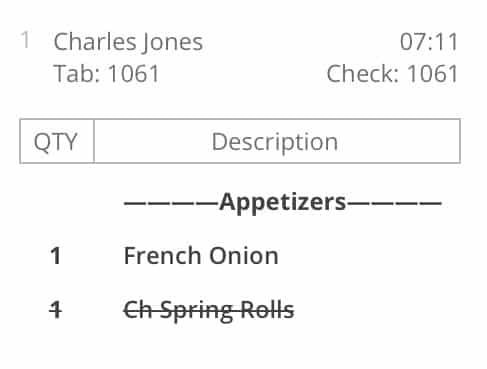
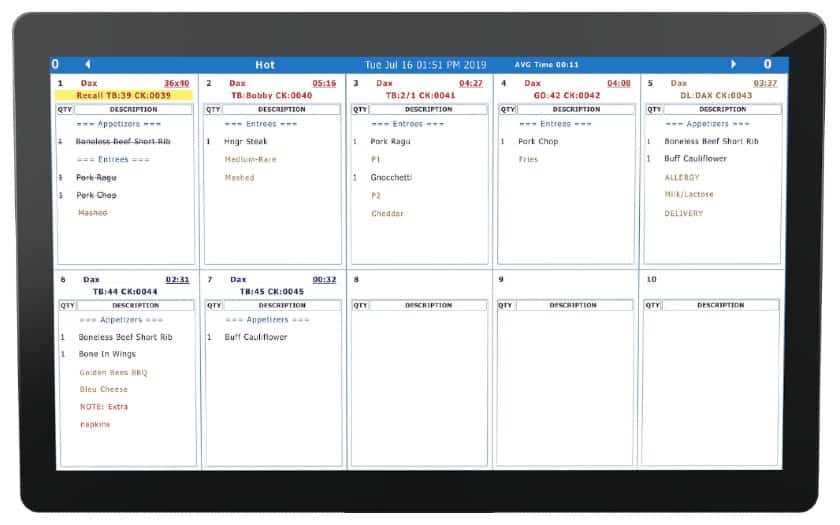

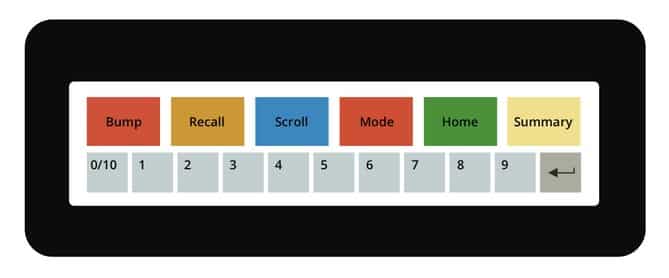
Epson KDS Standout FeaturesBecause Epson’s KDS leverages the information routed to your kitchen printers, the Epson KDS is more of a hardware than a software solution. In most cases, the only cost to add an Epson KDS to a compatible POS system is the hardware cost. But your POS provider may charge a separate software fee for adding the KDS integration, so be sure to ask.
Epson KDS’s standout features include:
- Robust offline functionality: Epson is locally networked. So your printers, monitors, and bump bars are hardwired to one another. Unlike the other systems on this list, Epson’s KDS operates completely without an internet or Wi-Fi connection. So if you can’t keep a strong Wi-Fi signal in your kitchen, no problem—your KDS will still work.
- Commercial-grade hardware: Like Toast, Epson’s KDS operates on commercial-grade hardware. Epson monitors are rated IP-54, the exact same level of water and dust protection as Toast’s hardware. Commercial-grade hardware will likely function better than an iPad if your kitchen is particularly hot or steamy—like an Italian spot with a wood-burning oven and lots of boiling pasta water.
- Touch-screen and bump bar options: Epson’s black-and-white, grid-based user interface is a little old-school. And some cooks find bump bar navigation a bit dated. However, others prefer bump bars because they are easier to operate with gloved hands or damp fingertips. Like Lightspeed, Epson includes options for both bump bar enabled and touchscreen monitors.
- Recipe lookup from KDS: Like Lightspeed, Epson allows your staff to access recipe information directly from the KDS screen. You just need to be sure to attach a recipe to each dish.
How We Evaluated Kitchen Display SystemsThe ideal kitchen display system for your restaurant will depend on your restaurant type and your budget for restaurant software. Since KDS are typically attached to a restaurant point-of-sale system, the kitchen display options available will depend on which POS system you use.
To determine the best KDS for various restaurant styles, we considered several features:
- Price: We looked at how much each system costs, including hardware pricing, monthly software fees, and installation fees.
- Ease of use: We considered how easy each screen is to read and navigate and what time-saving features each system offers.
- Order filtering and order timers: A high-functioning display system should support multiple screen views, allow you to filter tickets by order type, and show how long each ticket has been in the order queue.
- Standout features: We also looked at whether each system has bonus features like recipe lookup, label printing, text messaging, or the ability to sync with customer displays.
- Insights and reporting: If a KDS is attached to a POS system, it should support reporting functions. Logging order fulfillment times, order accuracy, and kitchen productivity helps restaurants troubleshoot service delays and forecast future sales.
Bottom LineAfter comparing several KDS and underlying POS systems, we determined Toast offers the best overall restaurant kitchen display system. The Toast KDS is highly customizable to support many restaurant service styles and restaurant worker preferences. This easy-to-use KDS also includes automated order alerts for staff and customers. In addition to the KDS, Toast’s overall POS system is well-reviewed by customers and a consistently top-performing restaurant POS. To get a closer look at Toast its KDS, visit Toast for a demo. FIND MARY ONLinkedIn Twitter
FIND MARY ONLinkedIn Twitter
Mary KingMary King is an expert retail and restaurant contributor at Fit Small Business. With more than a decade of hospitality experience, Mary has worked with some of the best restaurants in the world, and some of the most forward-thinking hospitality programs in the country.




补充几家:
https://www.lingaros.com/restaurant-operating-system/kitchen-display-system-kds/
https://www.restapp.com/features/kitchen-display-system/
https://getquantic.com/index.php/kitchen-display-system/
补充几家:
https://www.lingaros.com/restaurant-operating-system/kitchen-display-system-kds/
https://www.restapp.com/features/kitchen-display-system/
https://getquantic.com/index.php/kitchen-display-system/
很好的分析,需要顶上去学习,准备继续分享 Top 10 POS as well
Ray@合阔为您服务!
联系我们 021-52587797/ service@hex-tech.net
很好的分析,需要顶上去学习,准备继续分享 Top 10 POS as well
Ray@合阔为您服务!
联系我们 021-52587797/ service@hex-tech.net
mark
mark
Replies have been locked on this page!